Site speed is one of the most critical aspects of your site because your visitors expect a fast and smooth experience. This guide will cover what contributes to site speed, which tools you can use to measure it, what information these tools provide, and an example of improving site speed for an actual site.
What Contributes to Site Speed Issues?
These are the most common factors we see that slow down a site:
- High-resolution, or unoptimized, images.
- The number and/or quality of plugins installed.
- Slow third-party themes.
- The amount of content on a single page (specifically image and media files.)
- The internet connection speed of the device visiting your site.
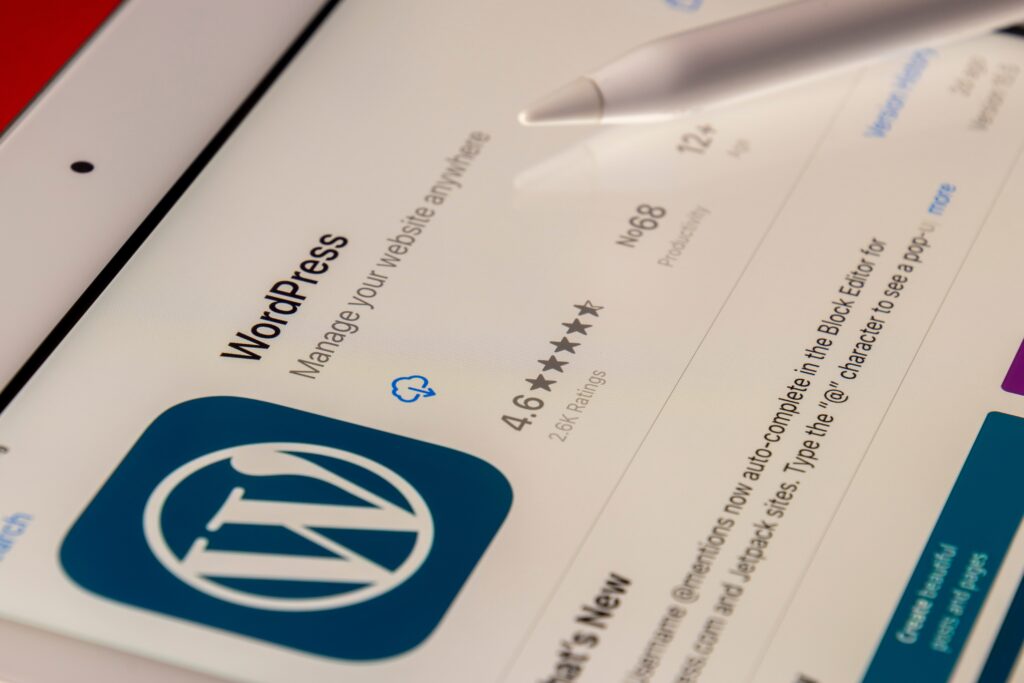
Why should you speed up WordPress?
There are many viable reasons to speed up WordPress, but the three listed below are relevant across the board for virtually all WordPress sites:
- Search engines (like Google) rank websites with fast-loading times higher than the slow-loading ones. So, if you want to improve your position in the SERPs, improving the performance of your WordPress site should be one of your priorities.
- Studies have shown that site-loading speed of more than 2 seconds usually results in about 47 percent of visitors bouncing off the website. So, to keep about half of your visitors interested, you should speed up your WordPress.
- Online buyers are the most impatient lot – they expect the page to load within a second. So, if you are running an e-commerce store on WordPress, then the saying “time is money” couldn’t be more applicable. Keep reading to learn how you can make your website load faster and flip those potential buyers into paying customers as a result.
Pingdom
Simulate visitor interaction with your site or web app to know if and when critical pages or flows stop working correctly. Synthetic monitoring features:
- Uptime monitoring: monitor site availability from over 100+ locations worldwide.
- Page speed analysis: know when and why your website is slow to help you troubleshoot fast and provide the best service to customers.
- Transaction monitoring: test simple or highly complex transactions, such as: new user registrations, user login, search, shopping cart checkout, URL hijacking, and more
